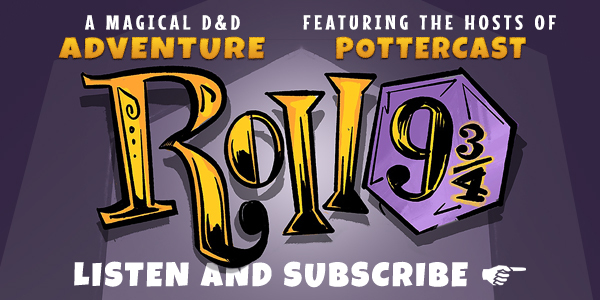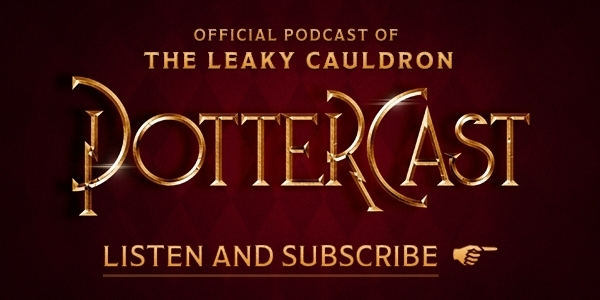Supplies
Digital image of you
Digital image of a picture frame
Digital image of parchment paper
Digital image of Hogwarts Crest
Digital image of your house crest
A photo editing program
Paint program
Instructions
Using Paint, open the parchment paper image and crop to desired size to be used for your background.
Crop the image of you to fit into the picture frame template. Place this on your background.
Put the crests on the background.
Save and import the file into the photo editing program.
Apply a sepia effect to the image.
Use the blemish remover to eliminate any white edges around the crests.
Use the text tool to notate the page as desired.
Final Product
Credit
© taylor819's tutorial was used with permission.